Assignment 3A -Checkpoint 2 - Basic Level Blocking
Basic Level Blocking
Currently, I have made three levels—two with basic graphics—that set up the use of all current movement abilities. These levels are designed to challenge the player in terms of layout, while also willingly giving players the chance to "cheese" their way to the end. That means if they find a shortcut, I want to encourage that kind of thinking and creative use of movement.
I also experimented with the camera, as I wanted to provide a pleasurable experience from a unique perspective (though, based on feedback, it had its issues). For example, Liam mentioned that "in the second section the camera was kinda bugged—it went way too low to the point I couldn't even see the character." Similarly, Isaak said the "camera in Level 2 was offset so the player is in the very top and goes off-screen."
The following screenshots show all the current levels made. Many more are planned for the future—less boxed-in and more about jumping from island to island. For the sake of testing movement capabilities, I went with a boxed approach for now to focus on the style and feel of the game rather than player death or spawn points.
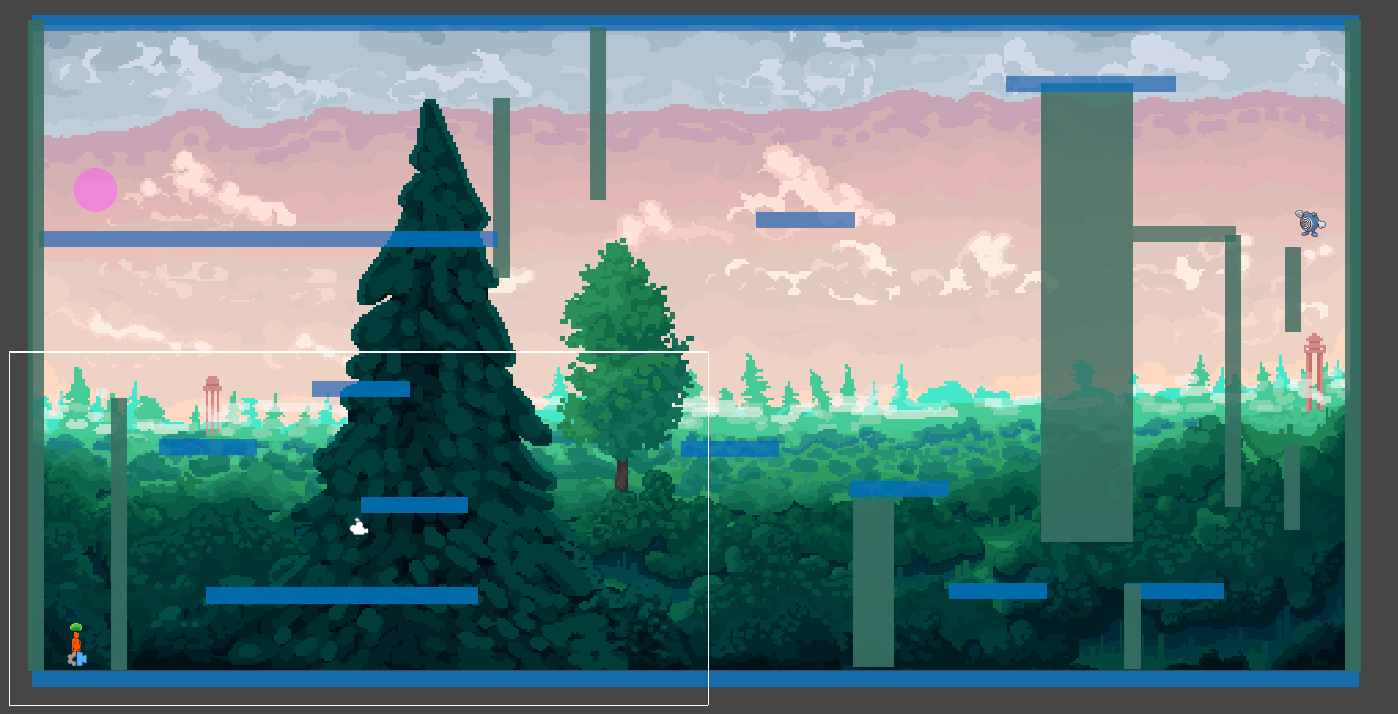
Feedback Summary
From the feedback I received, three main points stood out that need improvement:
- The player animation does not work on the first load of the level in the Itch.IO browser, though it does in later levels.
- The camera's offset was not effective for the level's layout, causing visibility issues.
- While enjoyable, the player's movement still had issues with wall jumping.
Feedback Actions
In response to these issues, I investigated each one and explored potential fixes.
1. Animation Bug
For the first issue, I looked into everything I could—background loading, input controllers, animation triggers—but came up empty-handed. However, when I returned to Level 1 after playing Level 3, the animations began working. My assumption is that some animation states don’t fully initialize on first load and only start working after a level change. To address this, I plan to add a title screen in a future update that initializes all character features and animations safely before gameplay starts. This bug was also noted by Liam, who said, "I don’t know why, but the character animation doesn’t work in the first section—it does in the second." Likewise, Isaak mentioned, "Animation for player running didn’t work in Level 1, but in Level 2 it does." 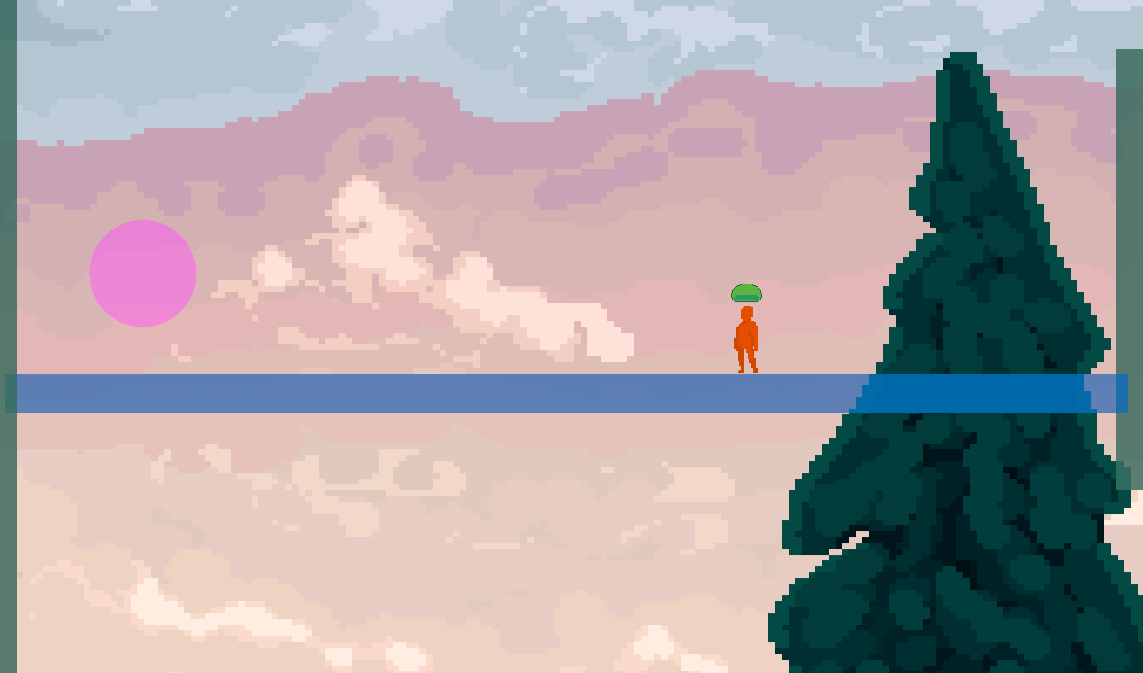
2. Camera Offset
For the second issue, I removed the offset from the camera position and added a 2D Box Collider to limit how far the camera can move. This ensures it doesn’t peek out of bounds and gives the player a consistent view of platforms. As mentioned earlier, Liam and Isaak both reported problems with the camera going too low or too far off-screen, impacting gameplay. Phil also said, "when jumping from a high point after the start, I couldn’t see the ground, so it was hard to guess if I was going to make the jump." Looking ahead, I’m considering using a trolley-style camera for specific areas—like vertical jumping sections or narrow hallways—so that I can guide the camera predictably without taking away the player's freedom to find creative paths.
3. Wall Jumping
This has been the trickiest issue. Currently, wall jumping sometimes pushes the player away from the wall, while other times it allows jumping backward. The issue is tied to directional input: I separated wall jump logic from general movement to fix horizontal momentum freezing at the jump’s apex. Unfortunately, this led to inconsistent wall-jump behavior. One of the most insightful pieces of feedback came from Ian, who said, "when wall-jumping, it feels weird to have to let go of the directional button and press it again to get any kind of air control—especially for the double-jump." I completely understand this and wish to improve the feel of the wall jump so it doesn't feel weird. Through various attempts to improve the system, I’ve found that either the jump freezes mid-air, or the character continues to cling and jump straight up without bouncing off the wall properly. Liam described the wall jumping as "a little clunky," while Isaak said it was "satisfying, haha," which shows a split in how it’s perceived. Personally, I enjoy the mechanic, but I see the need to make it feel smoother and more intuitive. This remains a work in progress. I may need to rebuild the wall-jumping system from scratch to achieve the right balance of control and responsiveness.
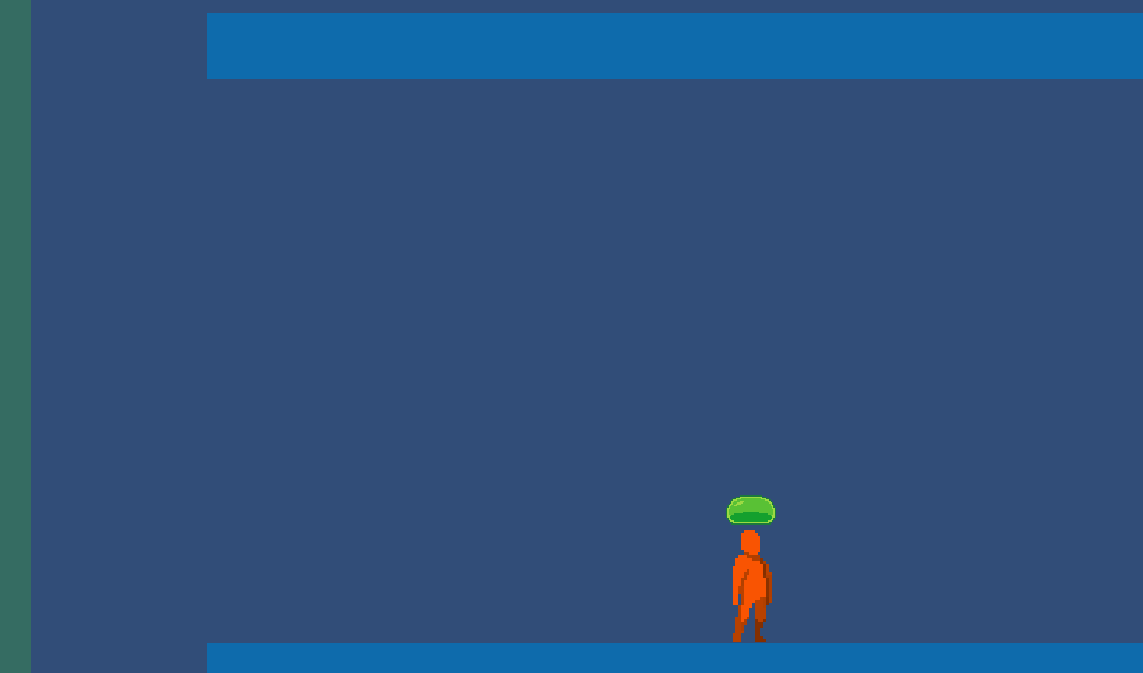
Next Steps
In the coming week, I will:
- Focus heavily on improving the wall-jumping system.
- Develop environmental interactions such as weather effects and dynamic lighting.
- Experiment with allowing players to move parts of the environment (e.g., ground and walls) along X and Y axes.
Feedback from Players
Liam (lawlerl)
Fun controls! Wall jumping is a little clunky. Also, I don’t know why, but the character animation doesn’t work in the first section—only in the second? In that second section, the camera was kinda bugged—it went way too low and I couldn’t even see the character!
Ian Lewis
When wall-jumping, it feels weird to have to let go of the directional button and press it again to get any air control—especially for the double-jump.
Phil (parh0)
Movement has a good flow, and the trail adds to the experience. Only issue I had was when jumping from a high point near the start—I couldn’t see the ground and had to guess whether I would land the jump.
Isaak (ibcole)
Feels pretty good! The wall-jumping is satisfying, haha. Animation for player running didn’t work in Level 1, but it did in Level 2. The camera in Level 2 was offset, so the player was at the top and even went off-screen. But yeah, definitely fun! (Curious about the green jellybean hat.)
Files
Moon Summit
| Status | Prototype |
| Author | GoldenView1 |
| Genre | Platformer |
More posts
- Assignment 3A -Checkpoint 6 - TestingJun 04, 2025
- Assignment 3C - Documentation + User GuideMay 30, 2025
- Assignment 3B - Game TestingMay 23, 2025
- Assignment 3A -Checkpoint 5 - Polish & UIMay 23, 2025
- Assignment 3A -Checkpoint 4 - Presentation & GraphicsMay 17, 2025
- Assignment 3A -Checkpoint 3 - Enemies and InteractionMay 11, 2025
- Assignment 3A - Checkpoint 1 - Player MovementApr 26, 2025
- Game ConceptApr 11, 2025
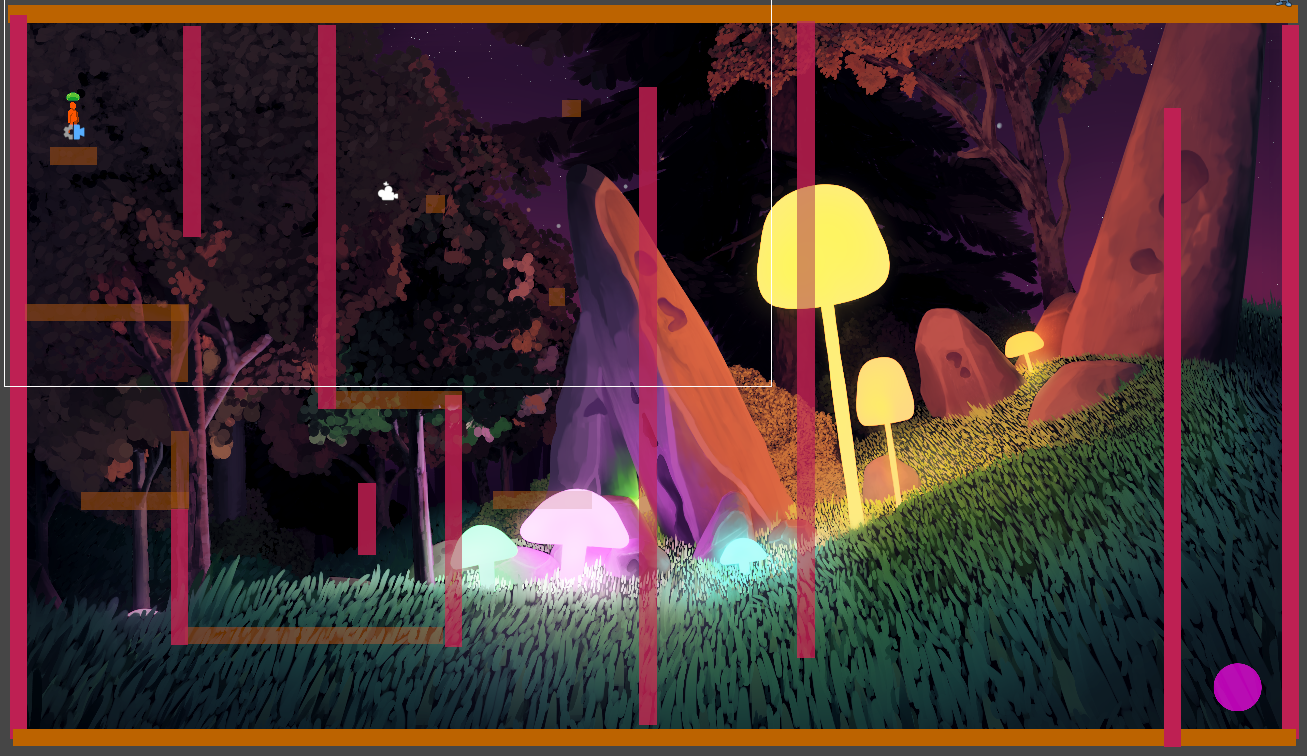
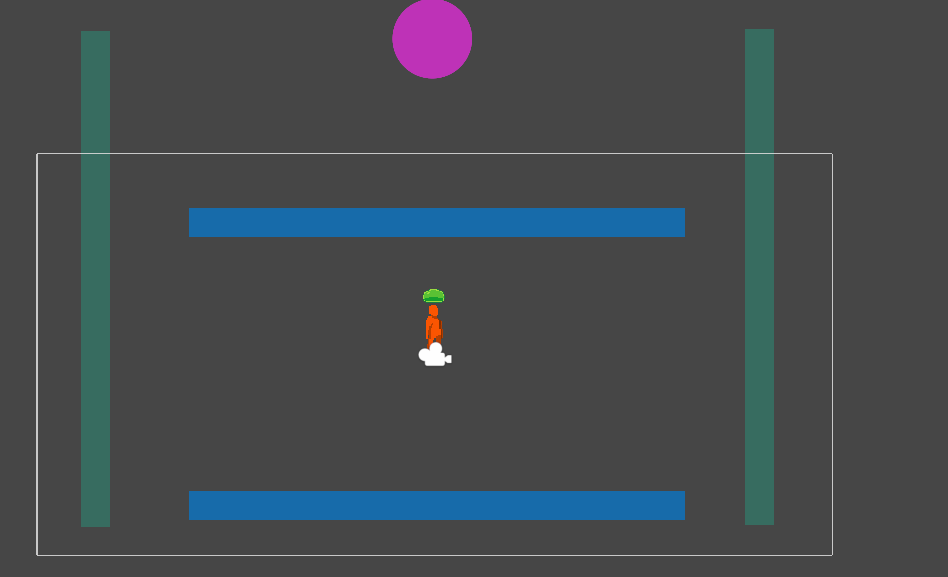
Leave a comment
Log in with itch.io to leave a comment.